Centralize your creative assets.
Bridge CC gives you centralized access to all the files and assets you need for your creative projects. Organize personal and team assets, batch edit with ease, add watermarks, set centralized color preferences. Bridge simplifies your workflow and keeps you organized.
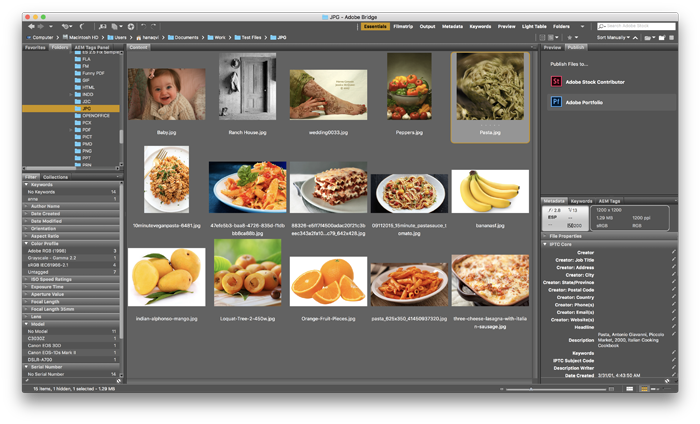
Features
- Native PDF Output Module
- Support for Retina and HIDPI displays with the ability to scale
- Automated cache management
- Publishing to Adobe Portfolio to build your personalised website
- Quick organisation and stacking of panoramic and HDR images
- On-demand thumbnail and metadata generation
- Option to import photos and videos from your mobile device or digital camera on macOS
- Support for CEP HTML5
- Flexible batch processing
- Drag-and-drop file flexibility
- Centralised colour settings
Get started with Bridge.
Find video tutorials from experts at Adobe and our learning partners. Explore our collection of hundreds of Adobe Creative Cloud tutorials. Learn core skills, stay current with new features and discover advanced techniques.
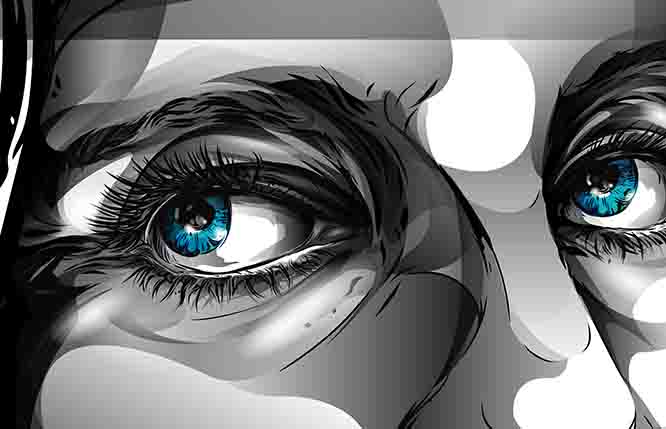
The content displayed on this website is sourced from the publicly available information on the websites of our principals, and is displayed here purely for informational purposes to promote our principals' products and services. All terms and conditions applicable to the content on our principals' websites remain applicable to the content displayed on the pages of www.dynamicgroup.in
Call us at +91 9025 66 55 66 to know more about our Software, Hardware & Service offerings!





