TEXT CARD
Remember the title of that movie you keep forgetting. Or start outlining an unforgettable story.
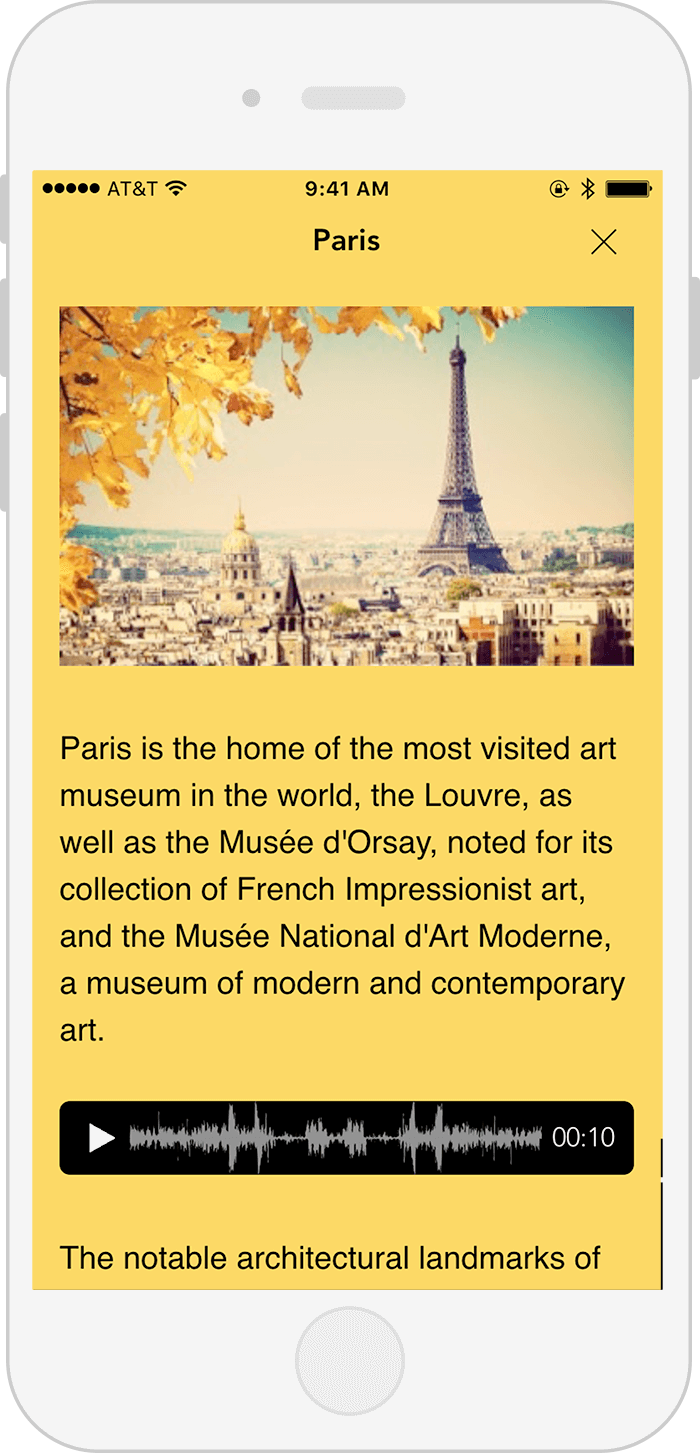
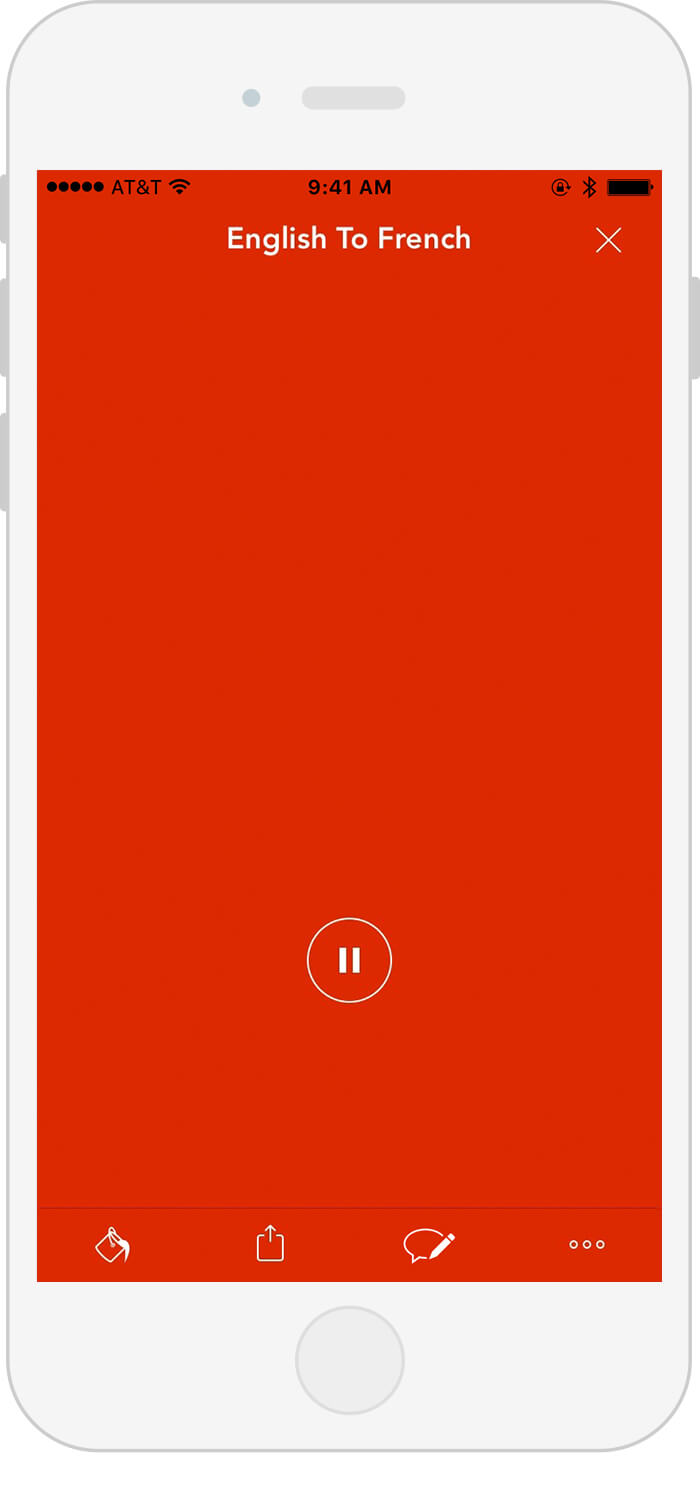
CHECKLIST CARD
Turn your checklist into a checked-off list.
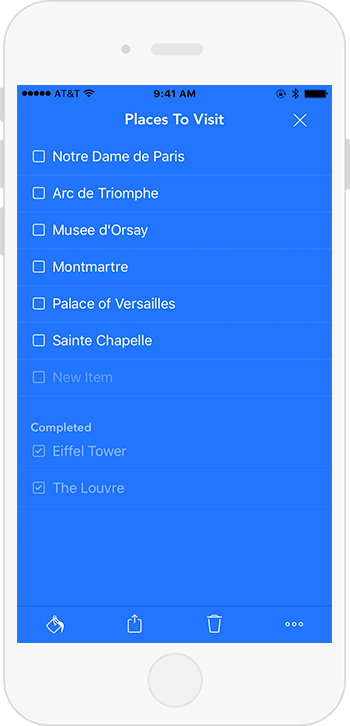
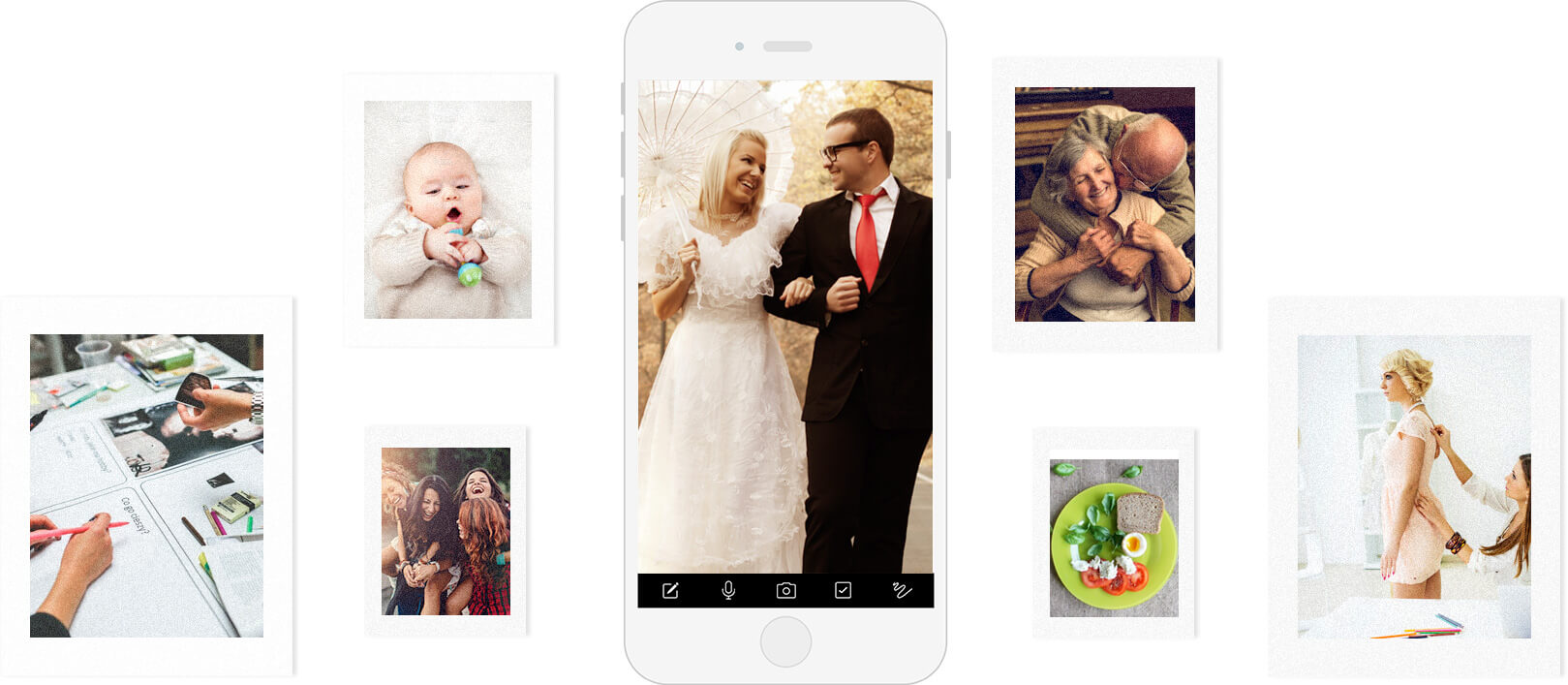
SKETCH CARD
Take handwritten notes. Sketch visual ideas.
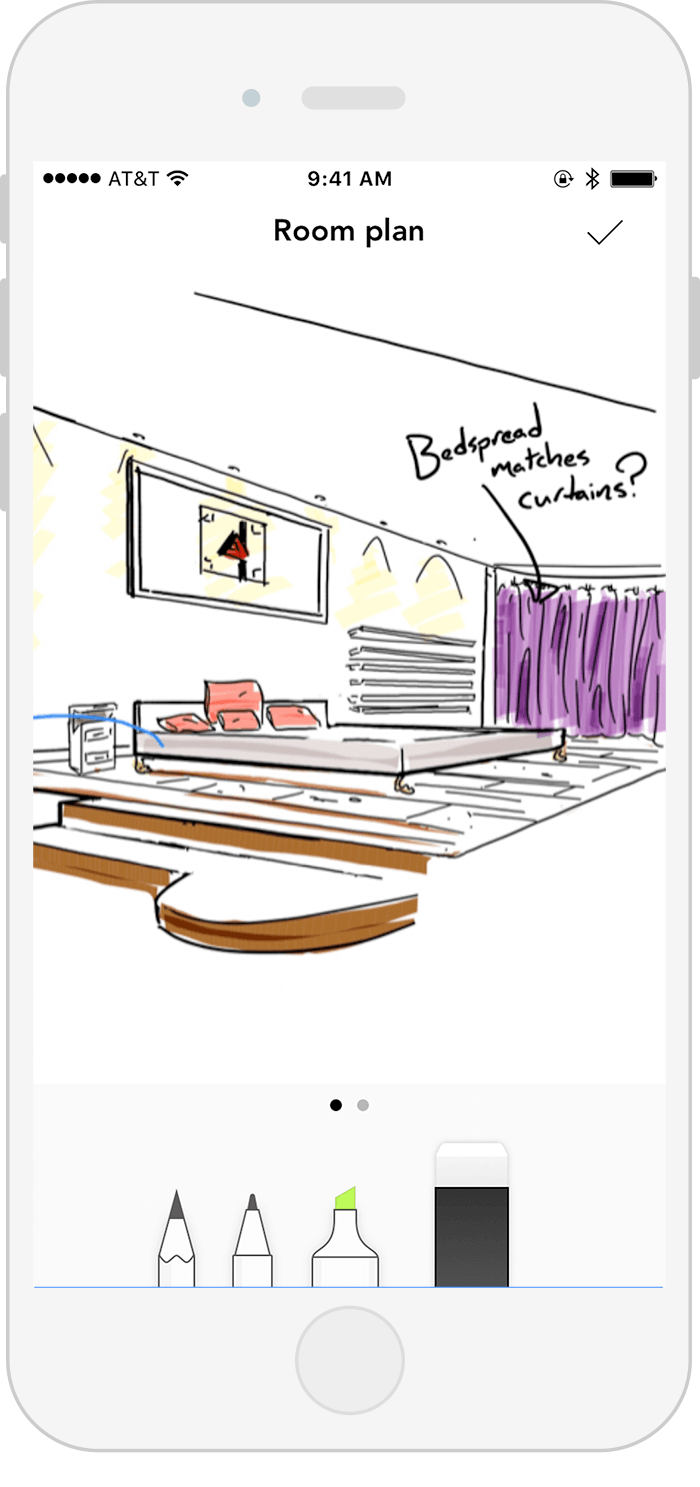
Looking for an alternative to Evernote?
Looking for an alternative to Evernote? We can't blame you.
Perhaps we could interest you in your very own Notebook. We'll be honest: Notebook doesn't have all the features of Evernote. Yet we still believe Notebook is a much better app. Notebook is less than a year old, with roughly 80% of Evernote's features, which has been around 9 years. Just imagine what we'll accomplish in the same amount of time. Below is a visual comparison. See for yourself.
HOME
The Notebook experience begins when you open the app. We're not sure about the design goals of other note-taking apps, but we've strived to make Notebook a pleasure to use. We've eliminated unnecessary lists and menus so you can quickly access your notes and notebooks. Dare we say, we've actually made note-taking fun.
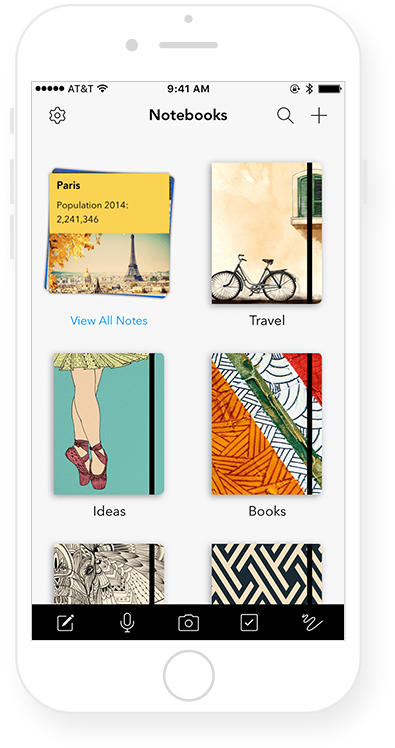
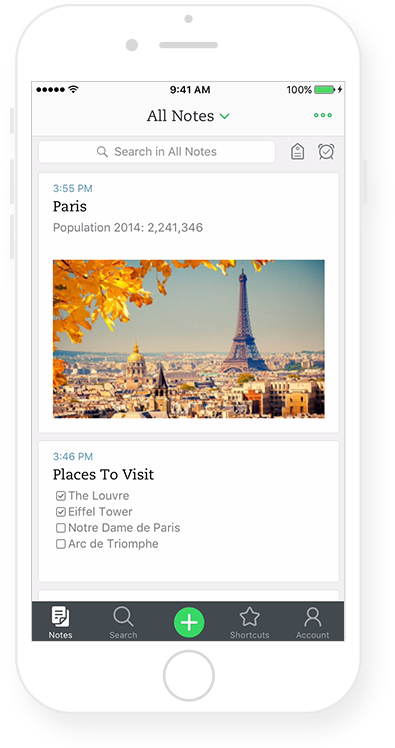
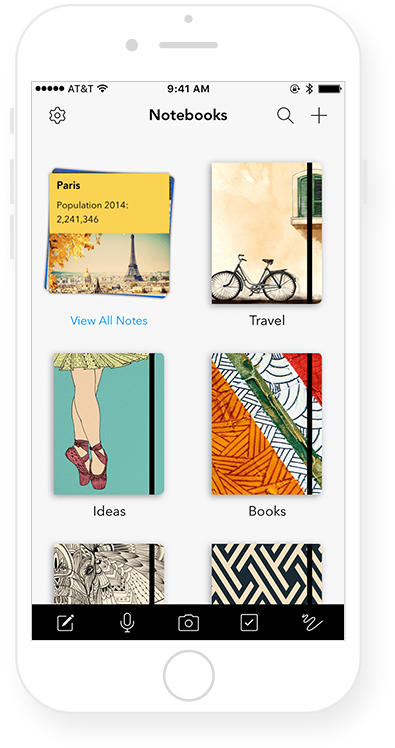
NOTEBOOKS
A note-taking app doesn't have to be boring. Nor does it need to give your thumbs a workout by tapping through clumsy, lifeless menus. We wanted Notebook to be a clean, beautiful, and inspirational space. That's why each notebook cover was hand-drawn by our in-house artists. You can choose one of our 25+ covers, or add your own.
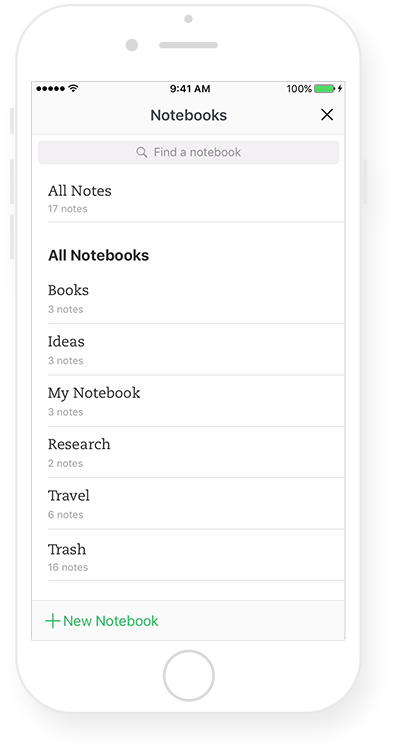
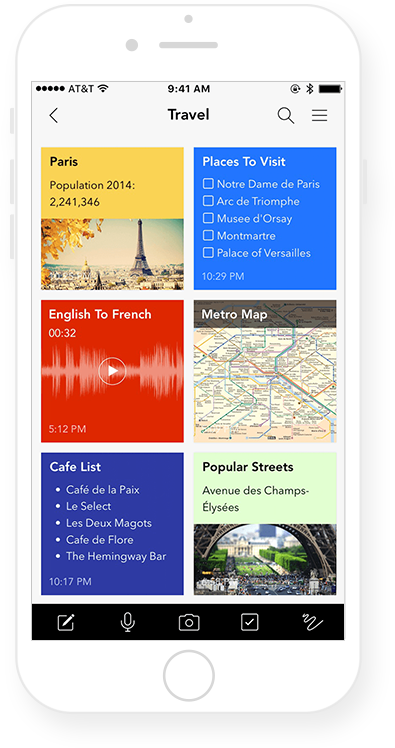
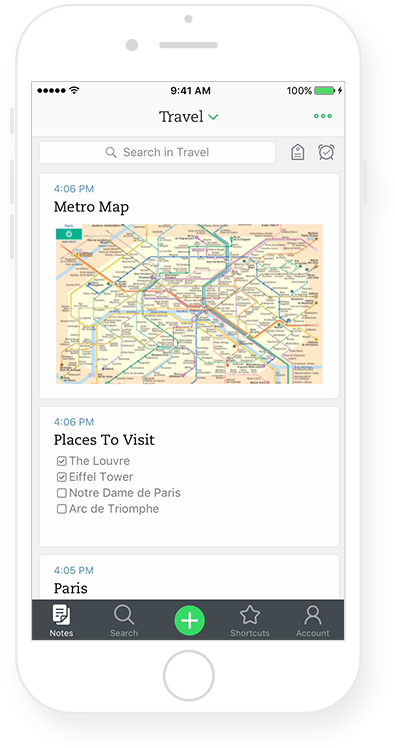
NOTES
In Notebook, we want you to have lots of choices. Each new note comes with a randomly generated background color, which can then be customized. If you find a few colors you love, you can make those your default and stick with them. We think this beats being forced to choose between three upsetting color schemes.
MULTIPLE VIEWS
In addition to our grid-style view, we also have a landscape view. In Notebook you can move between these views with just one touch. Nevermind the fact that in Notebook you can group your related notes by pinching them together. You can even collapse them like an accordion. Good luck trying any of that in Evernote.

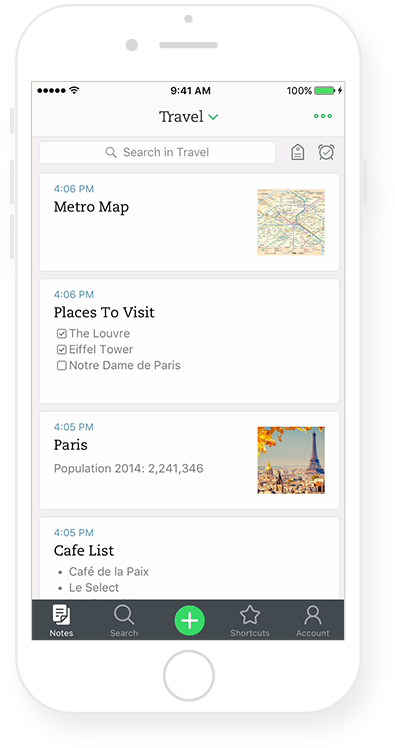
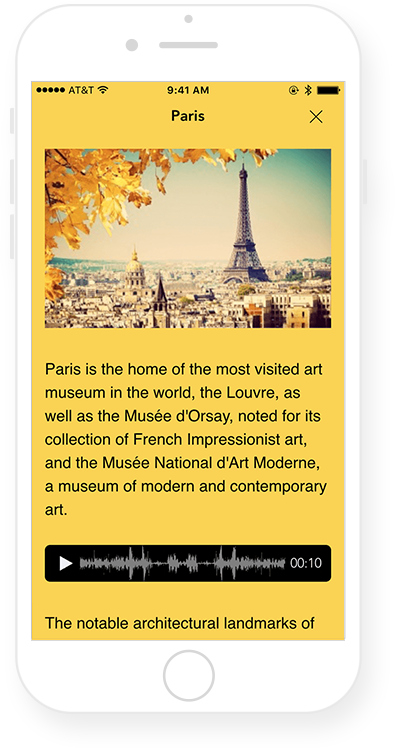
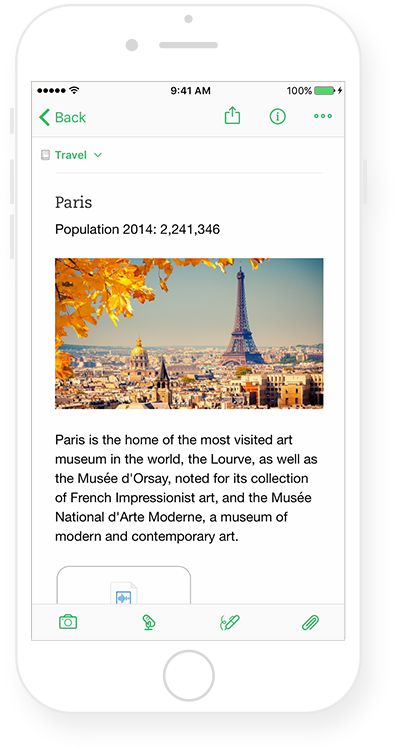
TAKE NOTE
Unlike other note-taking apps, Notebook has unique designs for different note-formats. After all, creating a checklist is different from writing a paragraph; both require separate features for a pleasurable experience. The Note Card concept allows us to optimize each note format for a pleasurable note-taking experience. Of course, versatility is important, and we've accounted for that too. Text Cards have the ability to hold each type of note-format, allowing you to mix and match as needed.
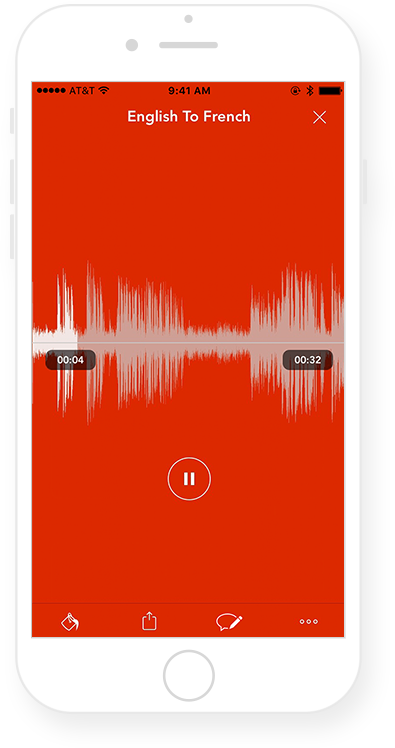
AUDIO
In Notebook recording an audio note is a breeze. Our built-in Audio Card treats audio notes like actual notes, and not attachments. Of course, you can also record audio while jotting notes in a Text Card, which we do just as well as Evernote, if not better. But here's something Evernote, nor any other note-taking app can do: On iOS 10 Notebook automatically transcribes the first minute of your audio note, making it text searchable. Also, audio notes can be created from Apple Watch.
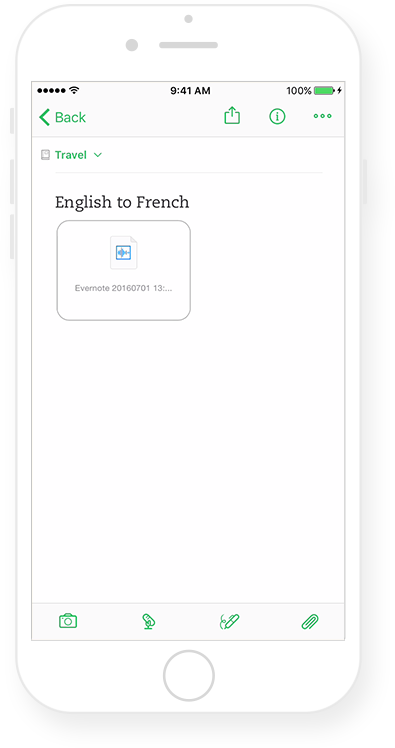
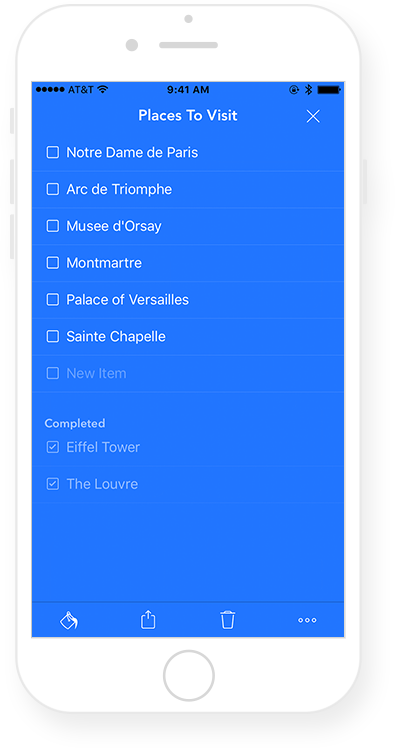
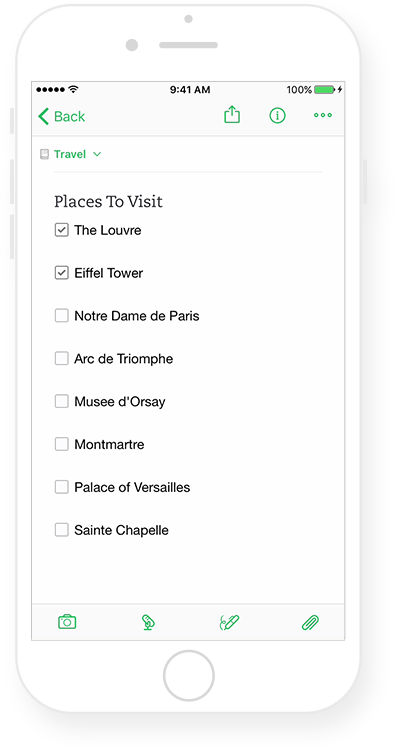
CHECKLISTS
In Notebook creating a checklist has never been easier. Rather than tapping twice to create a makeshift checklist within a note, Notebook has a built-in Checklist Card so everything is automatically formatted for you. Best of all, completed tasks move to the bottom of your list, allowing you to focus on what's next. You can reorder your lists too.
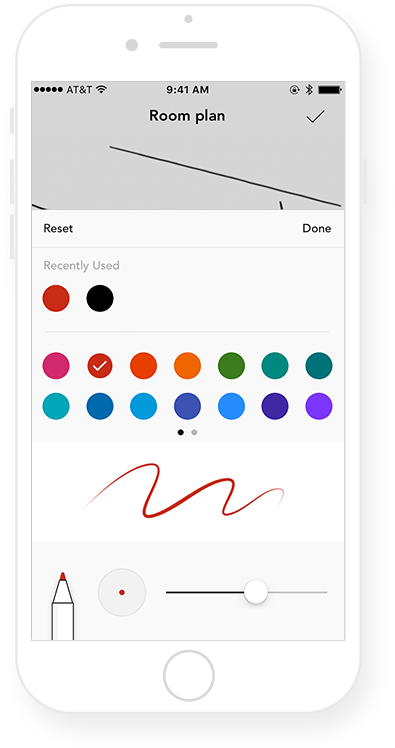
SKETCHING
We want you to be able to start sketching when inspiration hits. Notebook has a dedicated note card for sketching, which removes unnecessary menus and allows you to focus on your sketch. Whether you're taking handwritten notes, doodling, or drawing, Notebook's flexible tools allow you to customize nib thickness and colors that go well beyond any other note-taking app. We've even included a space to test your color and nib selection before adding to your main canvas. Your move Evernote.
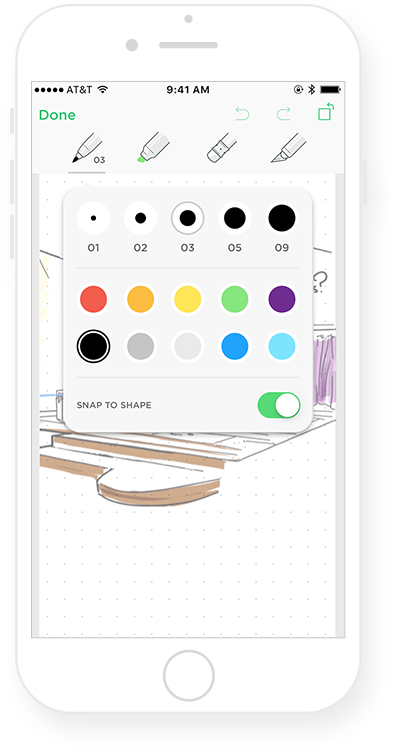
DESKTOP VERSIONS
Notebook is now available for Mac. Evernote also has a Mac app, plus a Windows version. You'll find most commonly used features in both apps and you won't go wrong either way. But for us, it is not just about features. It is about how well these features are implemented. It is about the experience. Attention to details. Personalization. The way you navigate through the app. All these things contribute to the Notebook experience.
CLOUD SYNC
Your notes should be securely stored, available whenever you need them, and both Notebook and Evernote offer a seamless sync. The difference here is that Notebook allows you to sync with unlimited devices for free, while Evernote wants you to pay $34.99 a year for that.
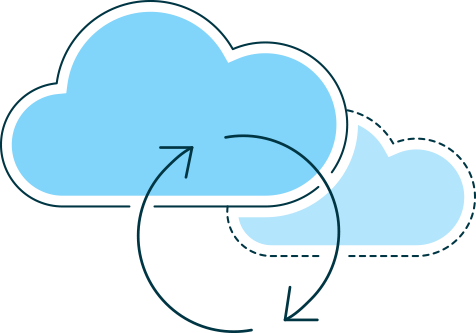
MORE TO COME
Since we're the new kids on the note-taking block, we don't have a web app. At least not yet. We're hard at work on it. But rest assured, we feel confident we'll do that better too. Here's a spy shot:

PRICE
NOTEBOOK IS 100% FREE
No catch. No advertisements either.
And no, we're not selling or viewing your data. Notebook is subsidized by our ever-expanding, broad suite of business applications, which isn't a new thing for us. Zoho has been offering productivity applications for free for over a decade. Notebook is no different. You can learn more about all the things we do at zoho.com.
The content displayed on this website is sourced from the publicly available information on the websites of our principals, and is displayed here purely for informational purposes to promote our principals' products and services. All terms and conditions applicable to the content on our principals' websites remain applicable to the content displayed on the pages of www.dynamicgroup.in
Call us at +91 9025 66 55 66 to know more about our Software, Hardware & Service offerings!







