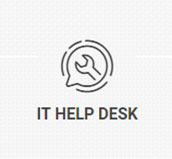Network Performance Monitor v11.5
Fault, Availability, Performance and Deep Packet Inspection
- Speeds troubleshooting, resolves network outages, and reduces downtime
- Monitors and displays response time, availability, and performance of network devices
- NEW in v11.5: Enhanced network visibility with automatic capacity planning, wireless heat-maps, and topology aware intelligent alerts
- Improves operational efficiency with out-of-the-box, customizable dashboards, alerts, and reports
- Automatically discovers and maps network devices and typically deploys in less than an hour

Bandwidth Analyzer Pack
Comprehensive Network Bandwidth Analysis & Performance Monitoring
- Detect, diagnose, and resolve network performance issues
- Track response time, availability and uptime of routers, switches, and other SNMP-enabled devices
- Analyze and monitor network bandwidth performance and traffic patterns
- Identify bandwidth hogs and see which applications are using the most bandwidth
- Graphically display network performance metrics in real time via dynamic interactive maps

NetFlow Traffic Analyzer
Real-Time Network Bandwidth Monitoring
- Monitors network bandwidth & traffic patterns down to the interface level
- Identifies which users, applications & protocols are consuming the most bandwidth
- Highlights the IP addresses of top talkers and stores & displays flow data with up to one minute granularity
- Analyzes Cisco® NetFlow™, Juniper® J-Flow, IPFIX, sFlow®, Huawei NetStream™ & other flow data
- Typically deploys in less than an hour

Network Configuration Manager
Automated Network Configuration & Change Management Software
- Enables bulk change deployment to thousands of devices
- Performs automatic, scheduled network configuration backups
- Protects against unauthorized & erroneous network changes
- Detects & reports on network compliance policy violationsDetects & reports on network compliance policy violations
- Provides real-time network inventory & asset service management

IP Address Manager
Eliminate IP conflicts and save time managing DHCP, DNS and IP Addresses
- Prevent IP conflicts with powerful IPv4 and IPv6 address management
- Save time on provisioning or reclaiming IP addresses with seamless DHCP and DNS integration
- Avoid problems by monitoring and receiving alerts on critical IP events
- Delegate IP administration to system and network administrators using role-based access
- Integrates with SolarWinds Network Performance Monitor and Server & Application Monitor

User Device Tracker
Automated Device Tracking & Switch Port Management
- Automatically discovers, maps, and monitors switches, ports, and network devices
- Easily identify, locate, and block unauthorized devices and users on the network
- Reliable and up-to-date information for switch port capacity planning and compliance requirements
- Allows whitelisting and watch lists with automatic alerts and click-of-a-button port shutdown
- Investigate device/user access with detailed information on switch port data and connection history

VoIP & Network Quality Manager
Proactive VoIP QoS Management & WAN Performance Monitoring
- Monitors Cisco® & Avaya VoIP Quality of Service call metrics including jitter, latency, packet loss, and MOS
- Correlates call quality issues with WAN performance for advanced troubleshooting
- Searches & filters call detail records
- Monitors site-to-site WAN performance using Cisco® IP SLA technology
- Automatically discovers Cisco® IP SLA enabled network devices & typically deploys in less than an hour

Engineer’s Toolset
Over 60 Must-Have Network Tools
- All the network tools you need in one complete & affordable package
- Intuitive web console for 5 of the most popular tools
- Monitoring, Diagnostic, Discovery, Configuration, SNMP, and Cisco® management tools
- Orion node management for device diagnostics and alerting

Network Topology Mapper
Map Your Network Automatically in Just Minutes
- Automatically discovers and diagrams network topology
- Supports multiple discovery methods including SNMP, ICMP, WMI, CDP, VMware®, Microsoft® Hyper-V® & more
- New in v2.2: Builds multiple maps from a single scan, industry-standard icons, do-not-scan lists, and many more
- Exports network maps to Microsoft Office® Visio®, PDF, and PNG formats
- Delivers reports on switch ports, VLANs, subnets, and inventory
- Addresses reporting needs for PCI compliance, FIPS 140-2, and other regulatory requirements

Powerful Network Automation & Configuration Management Software
Kiwi CatTools saves you time by automating common network configuration tasks including the ability to automatically change and backup network device configurations.
Kiwi CatTools Key Benefits
- Work more efficiently by scheduling automatic back-up activities and rolling out configuration changes to multiple devices at the same time.
- Increased control by scheduling changes to your network device configurations.
- Increased security by being alerted to changes to your network equipment.
- Quickly rollback configuration changes when needed.
Kiwi CatTools Key Features
- Schedule network configuration updates and backups.
- Manage configurations from your desktop for network devices - including routers, switches and firewalls.
- Generate network device configuration reports, such as port, MAC, ARP and version details.
- Automatically receive email notifications about any network configuration changes.
- Compare a network device’s current configuration to the startup configuration.

IP Control Bundle
Eliminate IP Conflicts and Improve Network Reliability
- Prevent IP conflicts and save time with integrated IP address, DHCP, and DNS management
- Fix IP conflicts in “two clicks” with detection and integrated end-point tracking
- Improve network reliability with integrated monitoring, alerting, and historical reporting
- Seamless integration with network and application monitoring

Network Guardian Bundle
Automated Firewall Change Management & Policy Compliance
- Detects firewall changes & reports on policy violation
- Automatically backs up firewall configurations on a scheduled basis
- Enables firewall change modeling, verification & deployment
- Provides firewall configuration comparisons with rollback ability
- Delivers detailed network security & compliance reports

Enterprise Operations Console
Unified Visibility Into Geographically Distributed Networks
- Provides a consolidated command center to monitor your enterprise network
- Scales to monitor over a million network elements with no degradation in network performance
- Focuses your attention on mission-critical issues with global Top 10 views of bandwidth utilization, response time, CPU, memory, disk space utilization, Web applications, virtual hosts, and more
- Allows enterprises and Managed Service Providers (MSPs) to monitor overlapping IP addresses
- Perfect for the MSP Network Operation Center (NOC)—consolidates critical monitoring data from multiple customer sites onto a single screen

Ensure 24x7 Availability for Your Orion Platform Servers
SolarWinds Failover Engine (FoE) monitors the health of your Orion platform* server to ensure you never lose visibility. If something should happen to your primary Orion platform server, FoE automatically fails over to a remote server. The passive failover server assumes the full identity of the primary server and assumes all monitoring, alerting, reporting, and data collection. FoE’s switchover is an automatic, seamless, and transparent process that ensures data collection continuity. FoE is an ideal disaster recovery solution for networks that demand high availability and performance.
Key Features
- Provides two minute failover for your business critical IT management system
- Delivers instant email notification when key thresholds of your IT management system are crossed
- Supports the customization of failover rules which can trigger based on application, system, process, and service health thresholds
- Provides high availability and ensure business continuity with real-time monitoring of your Orion platform implementation
- Saves time by automating failover tasks such as creating processes, restarting services, or updating DNS records
- Prevents downtime with almost instantaneous automated failover when component failures occur
- Minimizes WAN traffic during disaster recovery scenarios by leveraging WAN data compression optimization

Extended and Distributed Polling for Large Networks
Extend your monitoring with the addition of Additional Polling Engines and greatly expand the number of elements or applications that you can monitor. With Additional Polling Engines, you can distribute the polling load for your Orion platform* installation between multiple servers to provide scalability for large networks and reduce the impact on poller performance as a result of rapid growth within your virtual infrastructure.
Additional polling engines support Orion platform products which include: SolarWinds Network Performance Monitor (NPM), SolarWinds Server & Application Monitor (SAM), SolarWinds NetFlow Traffic Analyzer (NTA), SolarWinds Network Configuration Manager (NCM), SolarWinds VoIP & Network Quality Manager (VNQM), SolarWinds User Device Tracker (UDT), and SolarWinds Web Performance Monitor (WPM).
Additional polling engines can be deployed centrally or distributed. Please contact a SolarWinds sales engineer for additional detail.
Extend Orion Web Console Access Across Your Team
By adding an Orion Web Server Engine, the Orion Web console can run on a different machine than the main Orion server, enabling greater user access without affecting performance and providing increased scalability and deployment flexibility.
Key Features
- Enables more users to access the Orion Web console without performance degradation
- Increases scalability and provides deployment flexibility
Scalable Performance Monitoring for Your IT Network
SolarWinds Scalability Engines enable you to scale the monitoring capabilities of the Orion platform* as your IT infrastructure grows and your needs change. Now you can expand your monitoring capabilities by adding additional polling engines, distribute polling across multiple servers, protect against monitoring outages, and enable more users to access the Web console.
The content displayed on this website is sourced from the publicly available information on the websites of our principals, and is displayed here purely for informational purposes to promote our principals' products and services. All terms and conditions applicable to the content on our principals' websites remain applicable to the content displayed on the pages of www.dynamicgroup.in
Call us at +91 9025 66 55 66 to know more about our Software, Hardware & Service offerings!