Reimagine reality.
If you can think it, you can make it with Photoshop CC, the world’s best imaging and graphic design software. Create and enhance photographs, illustrations and 3D artwork. Design websites and mobile apps. Edit videos, simulate real-life paintings and more. It’s everything you need to make any idea real.

The creative world runs on Photoshop.
Millions of designers, photographers and artists around the world use Photoshop to make the impossible possible.

Designed for anyone to design anything.
From posters to packaging, basic banners to beautiful websites, unforgettable logos to eye-catching icons, Photoshop keeps the creative world moving. With intuitive tools and easy-to-use templates, even beginners can make something amazing.
Not just photo taking. Breathtaking.
Whether you’re looking for everyday edits or total transformations, our graphic design software offers a complete set of professional photography tools to turn your snapshots into works of art. Adjust, crop, remove objects, retouch and repair old photos. Play with colour, effects and more to turn the ordinary into something extraordinary.

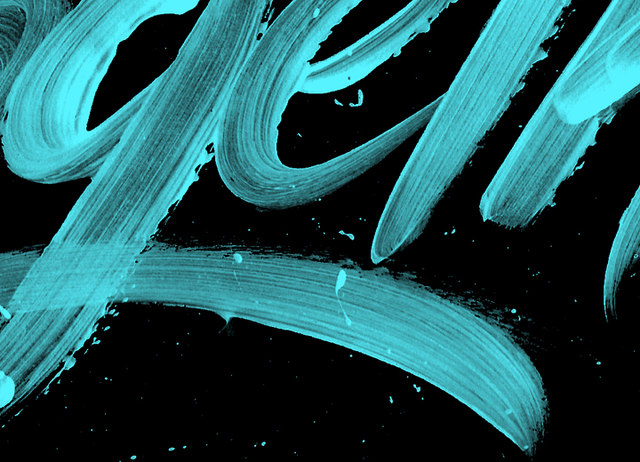
Power to the paintbrush.
Draw and paint whatever you dream up with tools designed especially for illustrators. Paint in perfectly symmetrical patterns. Get polished looks with stroke smoothing. And create with pencils, pens, markers and brushes that feel real — including more than 1,000 from celebrated illustrator Kyle T. Webster.
See what new can do.
Photoshop is always getting better, with new features rolling out regularly. And with your Creative Cloud membership, you get them as soon as we release them. Here are some of the latest updates.

Symmetry mode
Paint in perfect symmetry with a new mode that lets you define your axes and choose from preset patterns like circular, radial, spiral and mandala.
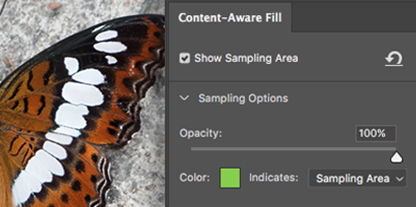
New Content-Aware Fill experience
A dedicated workspace lets you select the exact pixels to use for fills and Adobe Sensei makes it easy to rotate, scale and mirror them.

Frame tool
Create shape or text frames to use as placeholders on your canvas. Drag and drop images to fill the frames and they’ll scale to fit.
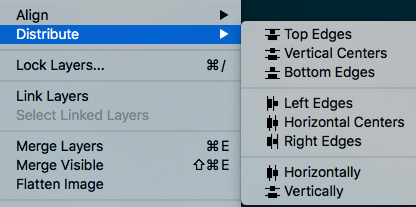
User experience improvements
The latest enhancements include multiple undo; proportional transformation of pixel and type layers by default; and faster ways to crop, transform and enter text using auto-commit.
Getting started is fast and easy.
Dive right in with our step-by-step tutorials and get inspired by the creative community.

The content displayed on this website is sourced from the publicly available information on the websites of our principals, and is displayed here purely for informational purposes to promote our principals' products and services. All terms and conditions applicable to the content on our principals' websites remain applicable to the content displayed on the pages of www.dynamicgroup.in
Call us at +91 9025 66 55 66 to know more about our Software, Hardware & Service offerings!





