Top NEW features in
ARES Commander 2015

QuickModify
Draw and modify much faster by combining these frequently used commands.
Use only one command to perform and combine multiple actions on a same selection of entities: Move, Rotate, Scale and/or Copy without leaving the command.
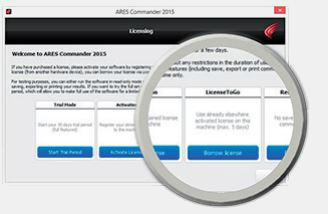
LicenseToGo
The new activation dialogs make it very easy to use your license from other computers.
Use your Product Key to activate your license on another computer, eventually under a different OS (Windows, Mac OS X or Linux). You can work from any PC*! Your LicenseToGo will last for up to 5 days and you can renew it after on the same PC or another one.
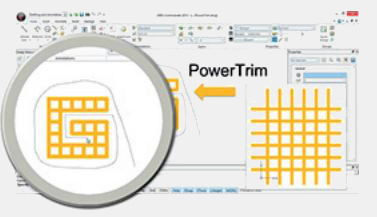
PowerTrim
Trim or extend entities faster than with any other CAD Software.
Trim multiple entities in once by moving your mouse around. Just describe a path with your mouse and ARES will trim while you move. If you use the shift key you do the same but with the Extend command.
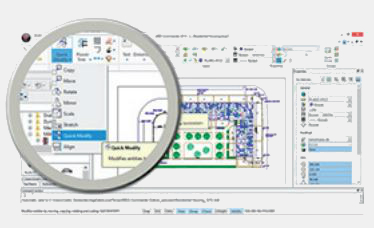
QuickModify
Draw and modify much faster by combining these frequently used commands.
Use only one command to perform and combine multiple actions on a same selection of entities: Move, Rotate, Scale and/or Copy without leaving the command.
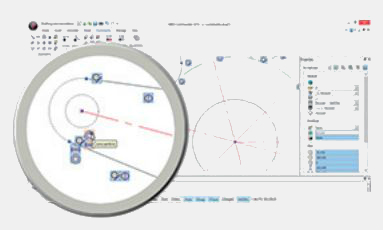
2D Constraints
Add intelligence to your drawings and capture the design intent to facilitate further modifications.
Powered by the CDS solver from Dassault Systèmes Spatial, this new set of features will help you to define relations between entities in terms of geometry (stay parallel, perpendicular, tangent...) or dimensions (equal length, proportional, formula...). When you will further modify one element the others will adapt following these constraints.
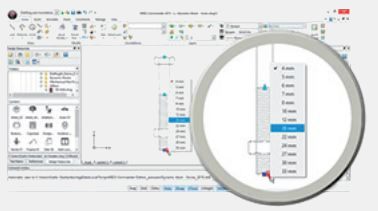
Dynamic blocks editing
Dynamic blocks are smart blocks you can configure with options and grips.
Edit dynamic blocks inserted in a DWG drawing by other CAD software such as AutoCAD. You can use the grips to dynamically and interactively modify these “intelligent” blocks and eventually reinsert them in the drawing. Creation of new dynamic blocks is not supported yet.
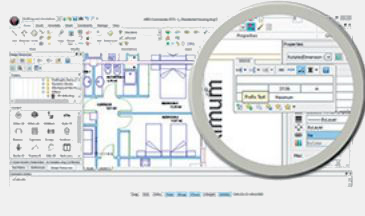
OnScreen Dimensions palette
Create or click on a dimension and you will see a contextual button to activate a new floating palette.
Editing dimensions has never been so quick and easy than with ARES Commander 2015! This new contextual palette helps you to edit them directly in the drawing: formatting, styles, tolerances, prefixes or suffixes and more. Modifications can also be saved and reused.
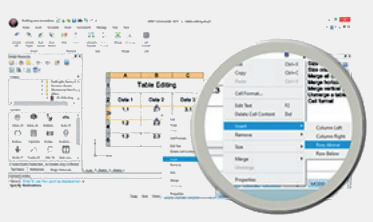
Tables edition
Quickly edit tables right inside your drawings with a contextual toolbar
Click inside a Table cell or launch the command EditTableCell and you will get a toolbar with all the options to insert, resize, merge or delete cells, rows and columns.
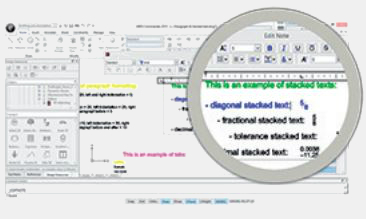
In-place text editing
Click on any multiline text (Note) and you will see a new floating dialog for editing.
The Note command (MTEXT in AutoCAD) has been improved with a new contextual dialog to define advanced formatting like on a Word processor but directly in your .dwg drawing. The new Stack dialog helps you create fractions and tolerances in your text.
The content displayed on this website is sourced from the publicly available information on the websites of our principals, and is displayed here purely for informational purposes to promote our principals' products and services. All terms and conditions applicable to the content on our principals' websites remain applicable to the content displayed on the pages of www.dynamicgroup.in
Call us at +91 9025 66 55 66 to know more about our Software, Hardware & Service offerings!





